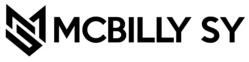Have you ever watched a YouTuber or vlogger’s video and wondered how they manage to create such high-quality content? If you’ve ever wished to improve your video production skills but needed to know where to start, don’t worry! You don’t need expensive equipment or years of experience to make videos that captivate and impress your audience. With some easy-to-follow techniques and tips, you can create professional-looking videos with limited resources like time, money, and equipment.
Even if you’re a beginner, you can produce films that look polished and wow any audience. All it takes is proper planning, selecting the right equipment, using effective lighting techniques, maintaining steady camerawork, seamless editing, and thorough promotion.
This guide provides a simple yet comprehensive method for learning how to create a great video from scratch. Whether you’re making videos for YouTube, social media, or your creative outlet, we’ll discuss all the essential ingredients you need to produce awe-inspiring videos that will leave your audience wanting more.
Key Takeaways
- Video quality relies more heavily on lighting, composition, audio, and creative camera work than expensive gear.
- Smartphones and entry-level cameras can create professional results when techniques are optimized.
- Simple editing dramatically improves raw footage. Invest more in skill-building than equipment.
Start With the Basics
Let’s begin by reviewing the fundamental concepts of video production:
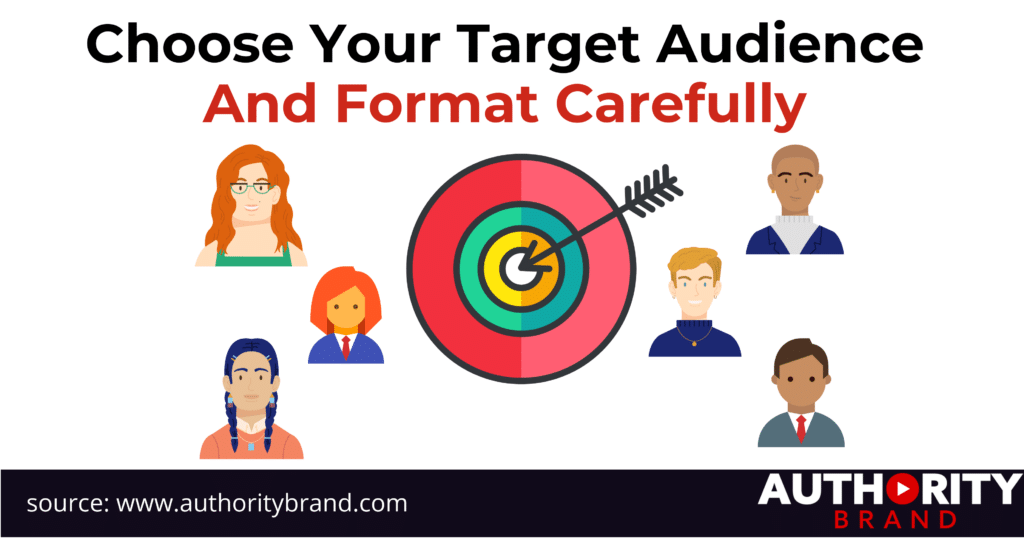
Choose Your Target Audience And Format Carefully
Defining your video’s purpose and intended audience before filming is essential. Are you creating a wedding video for the happy couple or an instructional video for virtual assistants? Understanding this early on will help you shape the video to meet the needs of your target audience and choose the best format based on where they will be watching it. For instance, a vertical 9:16 aspect ratio optimized for mobile screens is perfect for Instagram, while the widescreen 16:9 landscape format is better suited for YouTube. Also, consider customizing the video’s appearance, tone, length, captions, interactive elements, and other features to better connect with your desired viewers.
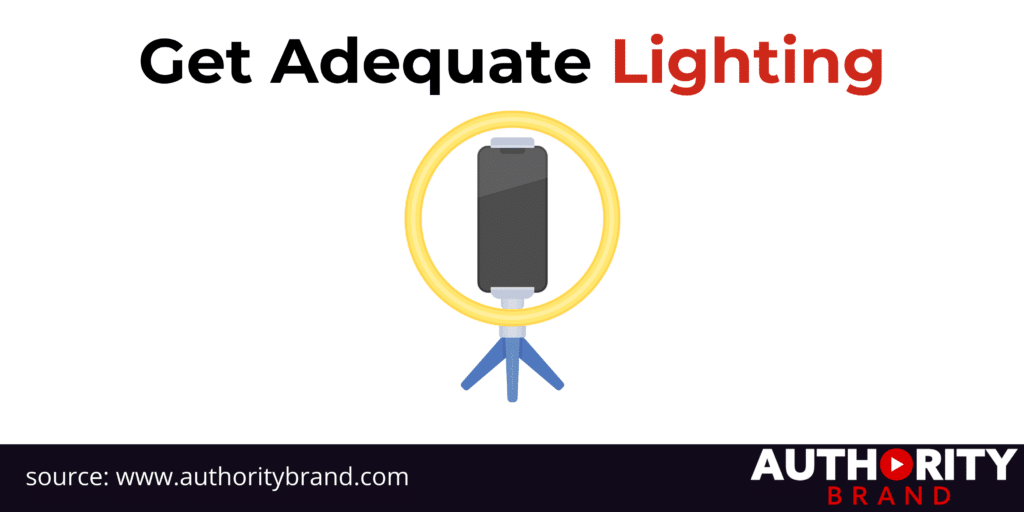
Get Adequate Lighting
Lighting is a crucial factor that can enhance or ruin a video’s quality. For beginners, it’s recommended to use natural daylight or bare indoor lamps. As you become more experienced, you can invest in affordable studio lights.
It’s essential to be mindful of the lighting when recording and position your subjects effectively utilizing available light. If you’re shooting outdoors, backlight from the sun can provide even illumination without harsh shadows on faces. Indoors, you can use windows, reflectors, and softboxes to create flattering effects.
In low-light situations, you can moderately increase the ISO levels and open the aperture more comprehensively to ensure sufficient exposure while minimizing excessive noise. You can also use portable LEDs and practical lights (like lamps) to create dynamic lighting ranging from moody to bright.
When framing the shot, you should follow compositional guidelines such as the rule of thirds, which helps to artfully place key subjects off-center. You can mix wide establishing shots, medium two shots, and tight close-ups to visually engage viewers. Framing the shot from creative angles can also add a compelling dimension to the video.
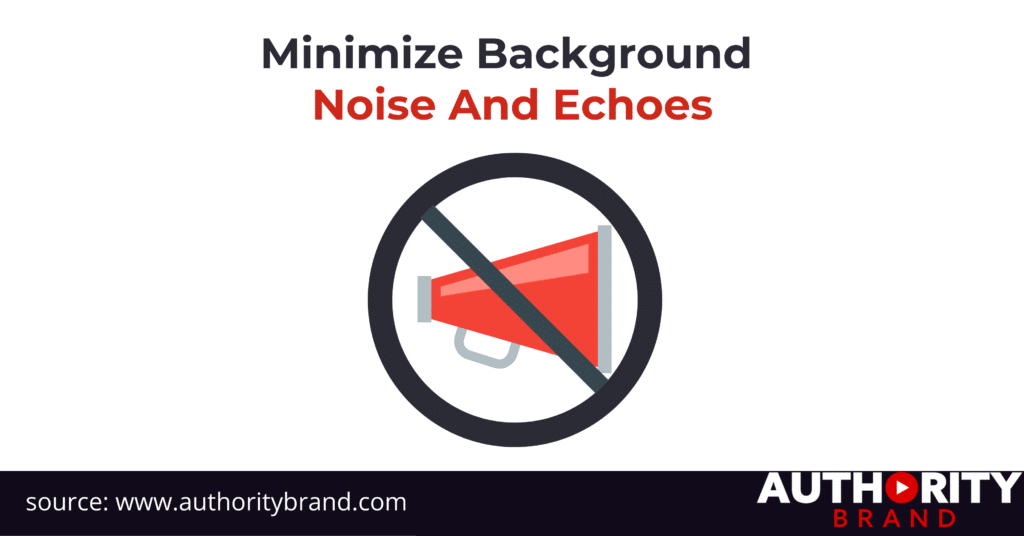
Minimize Background Noise And Echoes
It’s important to remember that audio quality is just as crucial as video quality when creating videos. Poor audio quality can quickly spoil an otherwise excellent video, making it challenging for your audience to understand what is being said or hear important background sounds. That is why it is recommended to use an external microphone to capture high-quality audio. An external microphone can reduce background noise and produce more precise, focused audio. Investing in a high-quality external microphone can significantly improve the overall quality of your recorded videos, whether for professional or personal use.

Edit Thoughtfully
Remember these tips when editing your videos: even essential software can significantly improve your raw footage. Your editing should be simple and clean, transforming your footage into a polished final video by arranging clips sequentially, adjusting the color, adding graphical pop, and inserting transitions. You should maintain tasteful editing that doesn’t distract from the content but complements it.
If you’re a beginner, start with user-friendly apps like Wave. Video, VN Video Editor, and Kapwing that simplify getting up to speed quickly. These apps offer critical features like trimming, music libraries, text/graphic insertion, and color correction to help you easily fine-tune your videos.
Complex software like Adobe Premiere Pro and DaVinci Resolve offers expansive toolsets for seasoned editors. Before moving on to more advanced software, beginners should focus on mastering the basics.
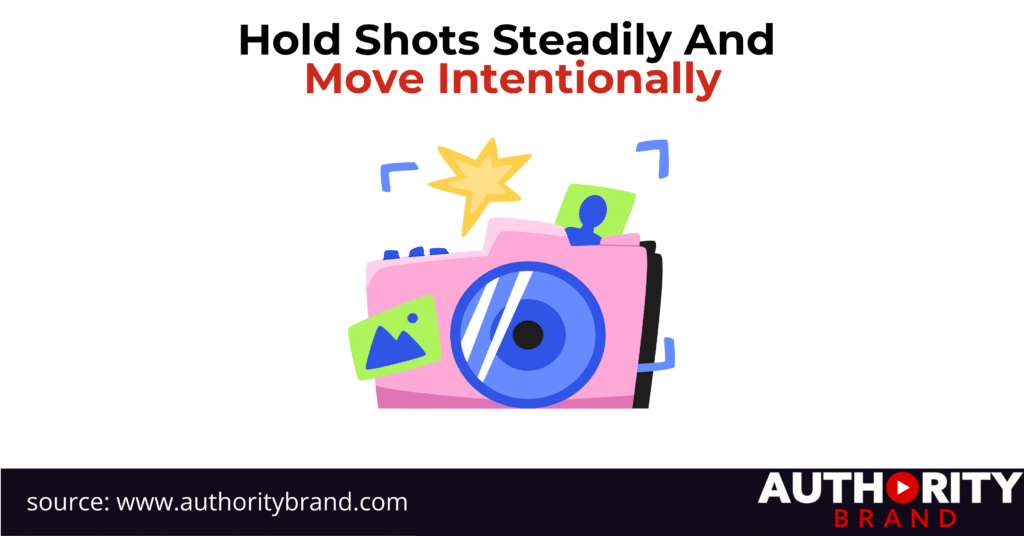
Hold Shots Steadily And Move Intentionally
Amateur videos are often characterized by shaky, uneven camera work. To create a more professional look, consider shooting handheld footage using ninja grips or rigs for stabilization and smooth, gliding camera movements as needed. Alternatively, mount your camera on a tripod, dolly, or stabilizer system like a gimbal for static, tracking, and sweeping shots.
To create dynamic visuals, aim for a balance between locked-down tripod views and moving camera shots. Use handheld shots only when necessary and rely on safety shots on stands for steadiness. Maintaining proper control throughout the process will help prevent jarring, home video-style results.
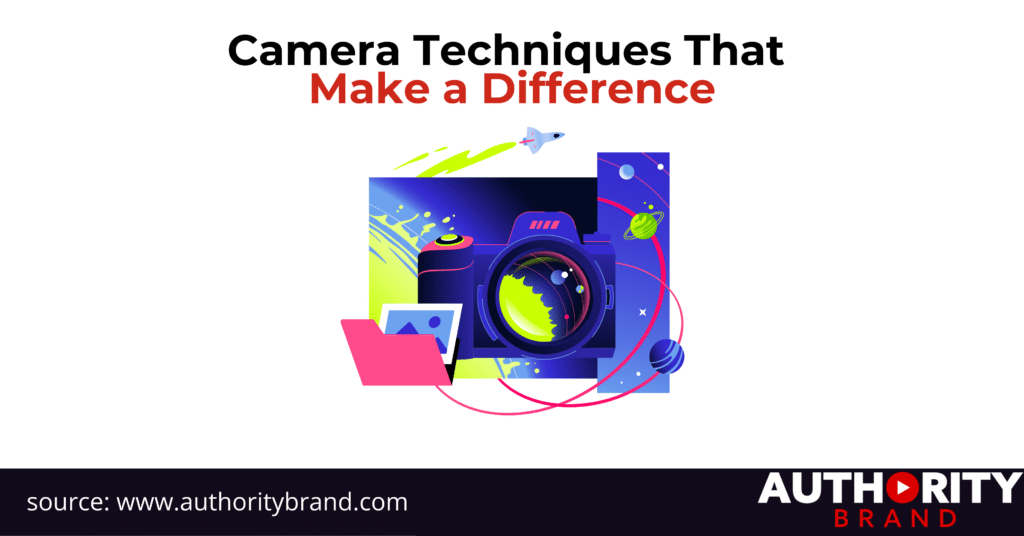
Camera Techniques That Make a Difference
Believe it or not, creating a professional-looking video has less to do with expensive equipment and more with mastering camera techniques. Here are three simple tips that can help enhance your video quality instantly:
- Follow the Rule of Thirds: When framing a picture, divide it into thirds horizontally and vertically, and place essential elements along those lines or at their intersections instead of putting them in the center of the frame. This technique creates a balanced and pleasing composition.
- Shoot B-Roll: B-roll refers to supplementary footage that supports the main shots. For instance, if you’re interviewing someone about their small business, capture them talking and shots of them working, customers inside the store, signage outside, etc. Switching between these visuals keeps the video dynamic.
- Vary Your Camera Angles: Shoot the same scene or subject from multiple angles, such as low, high, side, back, close-up, etc. This adds visual interest through perspective changes and reveals additional storytelling details.

Optimize Your Gear
It’s okay to have professional equipment to create incredible videos. You can use everyday devices strategically to achieve the same results. Follow these tips to make the most out of the devices you have:
- Smartphones: Use the rear camera, turn on the on-screen gridlines, and avoid using the digital zoom.
- Compact/DSLR Cameras: Learn about the exposure triangle, which consists of aperture, ISO, and shutter speed.
- Lenses: For low light, use a wider aperture. Telephoto lenses can compress perspective.
- Tripod: A tripod is essential for stable, professional-looking footage.
You can also make minor upgrades that can significantly impact, such as an external microphone, a remote trigger, and an LED light. Start with affordable options that cost less than $100 each, and gradually upgrade your gear as needed to align with your video goals.

Post-Production Polish
Video editing software is a robust tool that enables you to refine and enhance your final video, giving it a professional touch. Even basic programs have features that can make a big difference. Here are some of the most important things to consider:
- Audio Clean-Up: This feature eliminates background noise and echoes, normalizes the volume across clips, and adds subtle background music if desired.
- Color Correction: This feature enables you to adjust various aspects like brightness, temperature, and saturation to give your video a cohesive look and feel.
- Titles/Graphics: You can use titles, captions, logos, lower thirds, and other graphics to introduce segments, highlight key points, brand content, and more.
- Transitions: Use transitions like dissolves, wipes, or other effects to smoothen cuts between clips and scenes. You can also use motion graphics to transition between talking-head clips.
Try to make the most of these enhancements while keeping your edits clean, intentional, and professional.
Crafting Compelling Videos
The art of crafting videos can be intimidating, but even those with little experience can produce stunning results with a straightforward approach. Success lies in careful planning, capturing stable footage, and seamlessly editing your work. To master the craft, start by identifying your audience, using minimal equipment perfect for your needs, and carefully lighting your shots. Move with intention and precision, and edit your footage to perfection. Ensure you effectively promote your videos to excite your audience for your next release. With these tips, you’ll be on your way to creating videos that captivate and inspire. Mastery develops over time through practice. Be patient with yourself as you learn. With some effort devoted to understanding fundamentals, anyone can create eye-catching videos that effectively engage audiences.
Frequently Asked Questions
Q: What is the most essential element for quality video?
A: Audio. Poor video quality may be forgiven, but bad audio will cause most viewers to tune out immediately. Invest in an external mic as your first upgrade.
Q: What lighting equipment do I need?
A: Start with whatever you already have available – indoor lamps, natural light, headlights, fairy lights, etc. As you advance, add affordable gear like LED panels and softboxes.
Q: How much does professional video equipment cost?
A: You can buy an entry-level DSLR camera and accessories to create professional-quality video for under $1,000. However, you should expect to invest more in higher-end gear.
Q: What software should I use to edit videos?
A: Beginners can start with free, user-friendly options like Wave. Video, Shotcut, or DaVinci Resolve. More advanced options include Final Cut Pro and Adobe Premiere Pro.
Q: How can I learn videography?
A: Read tutorials, watch “behind-the-scenes” videos, and experiment! The most effective approach is to learn by doing and progressing step-by-step over time.
Video creation seems mystifying until fundamental concepts click. Be patient in the learning process. With some effort devoted to understanding basics, anyone can produce quality videos that effectively engage audiences.
Boost Your Brand With Authority Brand
Are you seeking ways to enhance your brand’s authority and distinguish yourself in your industry? Look no further than Authority Brand! Our team will collaborate with you to create a comprehensive brand strategy that showcases your unique advantages and establishes your business as a leader in the market. Don’t wait any longer to elevate your brand. Contact us today and learn how we can help, and let’s take your business to the next level!